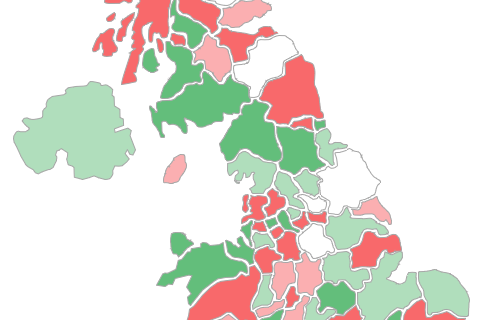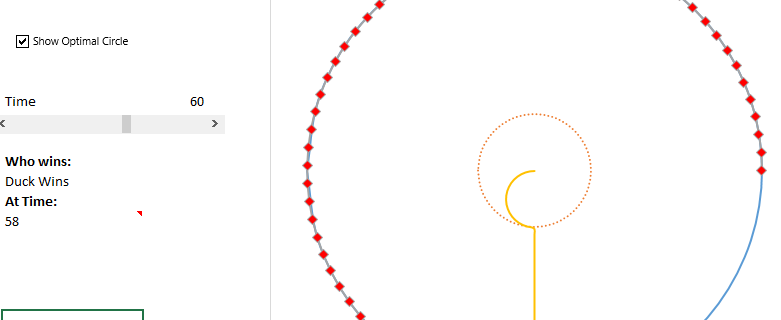Mapping data in Excel
Excel isn’t the best tool for mapping data, but sometimes you want something quick and don’t want to learn new software. This post is about the Excel based UK postcode area map I made and is based on this post from ClearlyAndSimply. The map is made up of a collection of hand drawn and named …